Sign-in Histories
OurFamilyWizard keeps a concrete, detailed record of all activity within your account, including login histories. Parents can generate sign-in history reports for every family member on OurFamilyWizard as well as themselves.
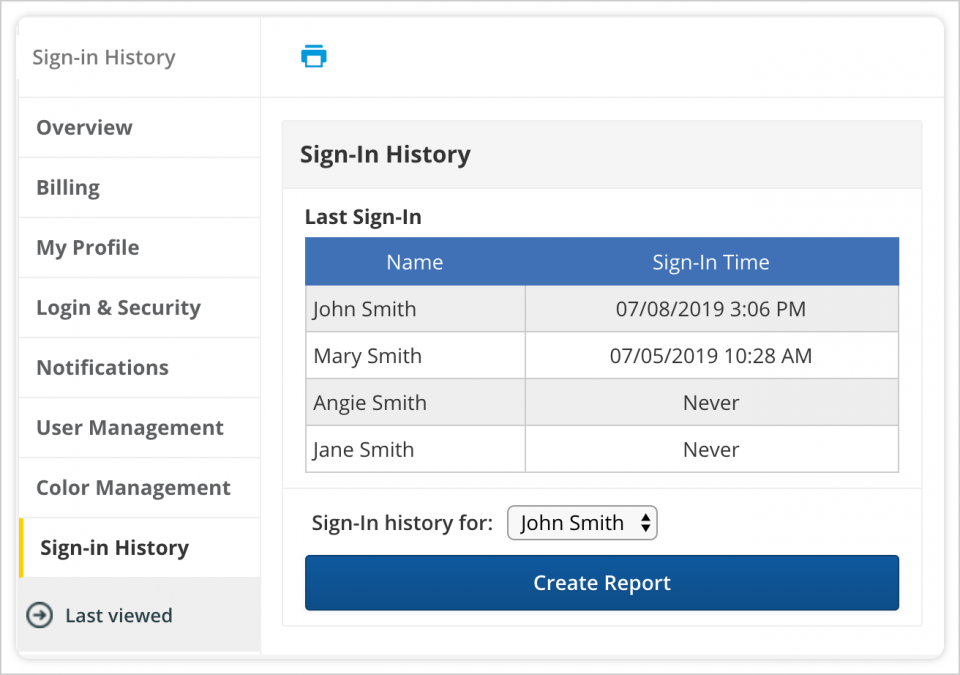
Generating a Sign-In History Report
- In the main navigation menu, click My Account.
- From the menu on the left, select Sign-In History.
- You'll see a list of the last sign-in date and time for each family member active on OurFamilyWizard. Select the family member for whom you'd like to generate a complete report from the drop-down menu immediately below that list.
- Click Create Report.
- The complete sign-in history for the selected family member will display in a pop-up window. To download the report, select 'Print' in the upper left corner of that window.
Note: IP Address information is only available for your own login history. Co-parents cannot access the IP address information associated with each other's or their children's login histories.