Confirming Your Co-Parent's Subscription Status
We are frequently asked by parents if their co-parent has signed up yet. You can determine this in one of two ways.
When your co-parent begins using OurFamilyWizard, the last viewed information will start reflecting their activity. You can view this information in the lower left-hand margin of each page. It will show the last time they logged in and looked at each page.
You can also find your co-parent's subscription information along with your own in the My Account section. This information will confirm if they have activated their subscription.
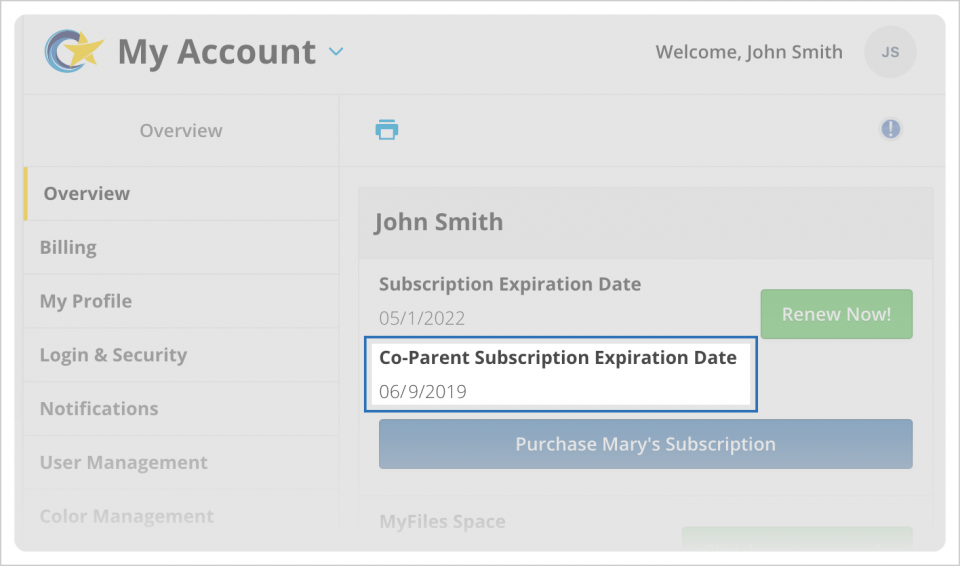
Viewing Your Co-Parent's Subscription Expiration Date
- In the main navigation menu, click My Account.
- In the Overview or Billing sections, both your and your co-parent's subscription expiration dates will be displayed.
- Your co-parent's subscription expiration date:
- In the future: If the date is in the future, your co-parent's subscription to OurFamilyWizard is active.
- In the past: If the date is in the past, your co-parent's subscription to OurFamilyWizard expired on that date.
- Never activated: If you see 'Never activated' for your co-parent's subscription expiration date, your co-parent has not yet purchased a subscription for their account.