Email and Text Notifications
If you want to stay on top of activity within your OurFamilyWizard account, enabling notifications is the best way to do so. Notifications are available via email, text message and mobile app push notifications.
In this article:
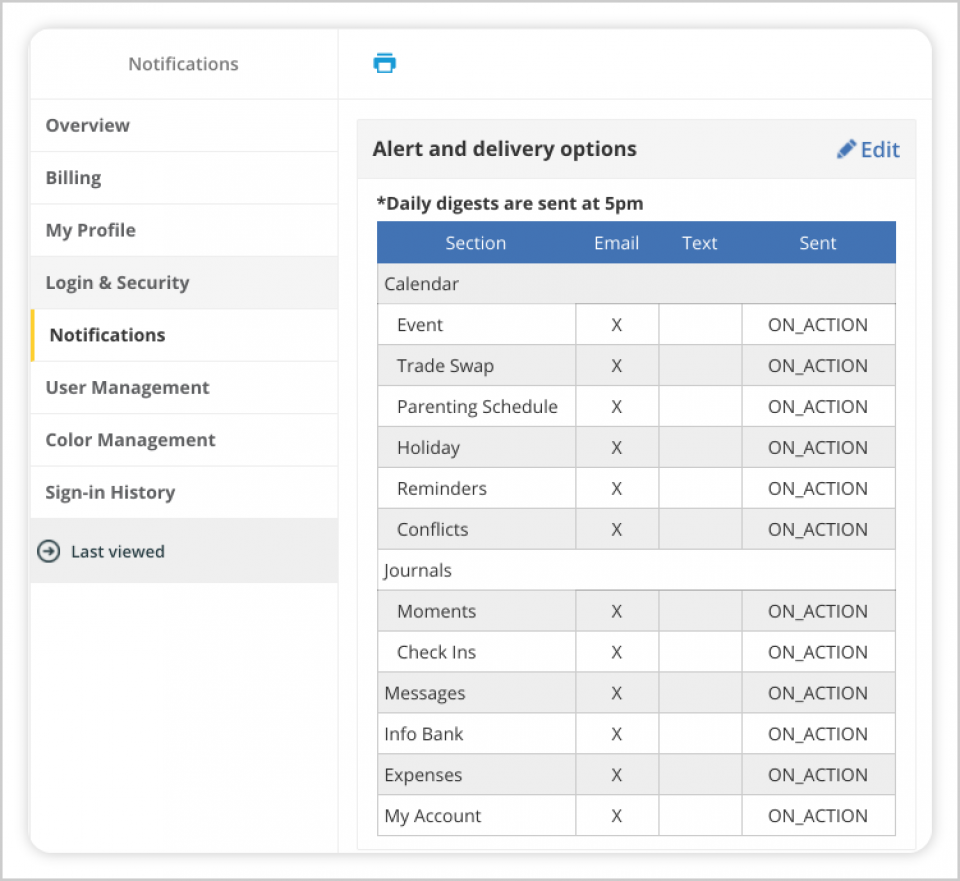
Enabling Email and Text Notifications
- In the main navigation menu, click My Account.
- Select Notifications from the menu on the left-hand side of the screen.
- In the Delivery Locations box, confirm that your email address and mobile phone number are correct. If you need to update your contact information, you can do so in the My Profile section of the My Account tab.
- Once you've confirmed that your contact information is correct, click Edit in the Alert and delivery options box to activate your notifications. Note: You must complete this form in order to start receiving alerts. Simply providing an email address and mobile phone number alone will not activate notifications.
- Alert and delivery options: Designate how and for which sections of your account you wish to receive notifications.
- On Action: Select this option if you wish to receive an alert immediately after an action takes place.
- Daily Digest: Select this option if you wish to receive a once-daily, condensed alert that will detail every action that took place over the previous 24 hours. Daily Digest alerts are sent at 5:00 PM local time.
- After you have chosen your delivery options, click Save in the upper left corner. Once you have saved, your selections will be displayed on the Notifications page.
Sending a test notification
- Navigate to the notifications section of the My Account tab.
- Verify that the contact information you provided is correct in the 'Delivery locations' box. If the information needs to be updated, you can do so in the My Profile section of the My Account tab.
- Use the 'Send test message' and 'Send test text' buttons to send yourself a test notification to either your email or mobile phone.