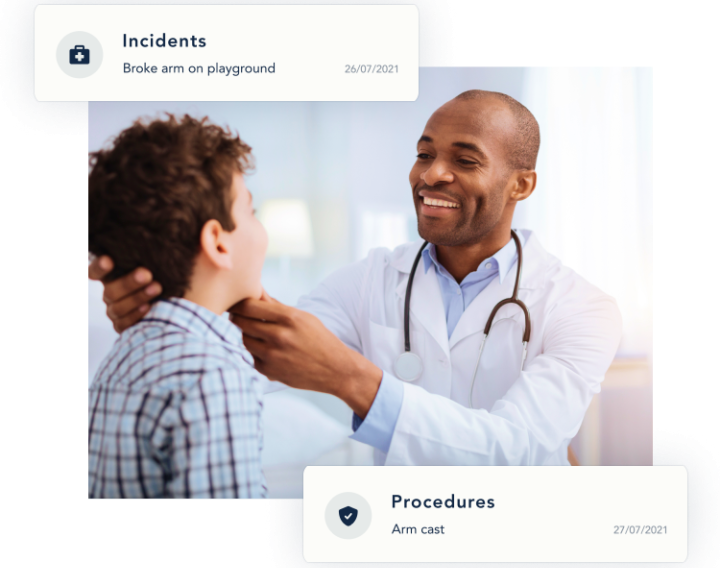The most advanced tools to help your family manage shared parenting
The end of a relationship can be filled with tension and miscommunication, but it doesn't have to be. With features that anticipate your communication needs, OurFamilyWizard is specifically designed to reduce the stress of managing family plans across separate households.

New: ToneMeter AI
ToneMeter AI helps you rewrite messages in a way that reduces conflict, stress and emotional exhaustion.
Exclusive to OurFamilyWizard, this feature flags negative language and suggests neutral, productive alternatives to keep communication focused, respectful and solution-oriented.
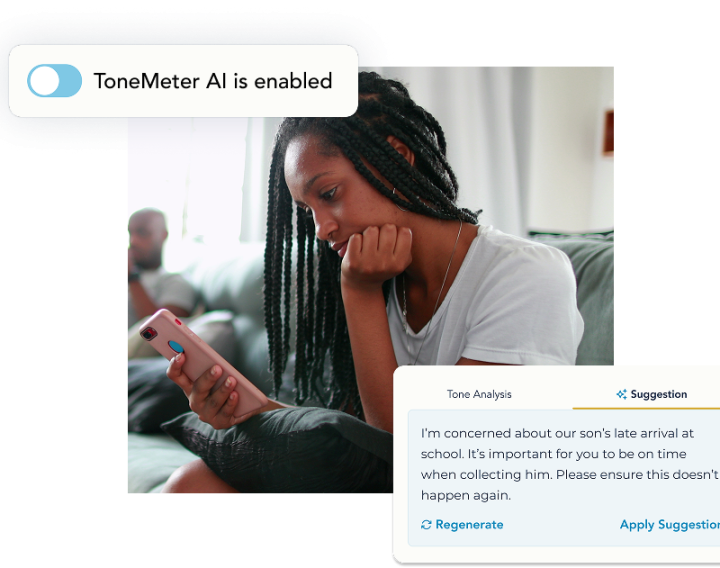
Messages
Unlike traditional email or texting, OurFamilyWizard messaging creates a secure platform for communication between parents. Feel confident in your records with the knowledge that messages can never be edited, deleted or retracted.
Plus, tools like ToneMeter™ can help to commit to keeping your communication positive and productive.

Calendar
Confusion over scheduling causes unnecessary conflict for many families. But with the OurFamilyWizard Calendar, you can trust that everyone is always on the same page.
Track your parenting schedule, share appointment details and easily submit requests for changes to parenting time.
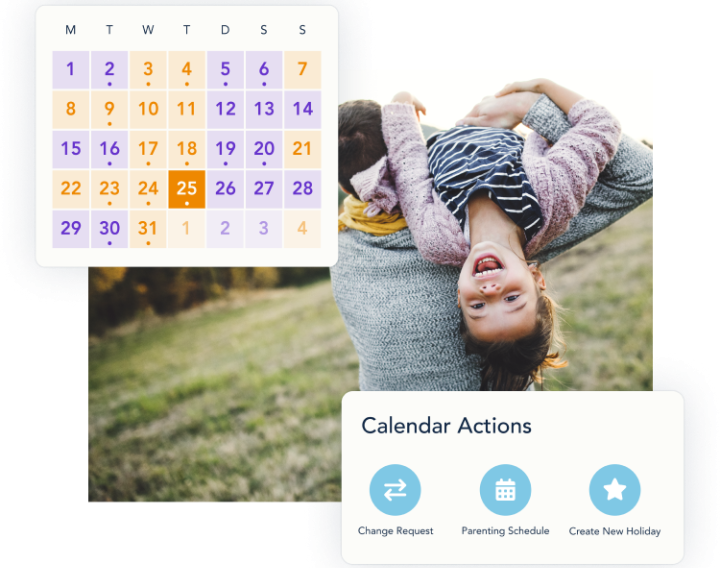
New: Calls
Documented video and audio calling creates a safe, secure place where you, your co-parent and your child can communicate in real time. Whether for scheduled call time or casual conversations, it's a safe and secure way to stay connected when you are apart.
You can choose when you are reachable via Calls—you can turn consent on or off at any time.

Expenses
Let the OurFamilyWizard Expense Log do the calculations for you. Track your shared parenting expenses with ease and precision.
Attach receipt files to each expense entry, inform each other of incoming payments and keep accurate reimbursement histories.
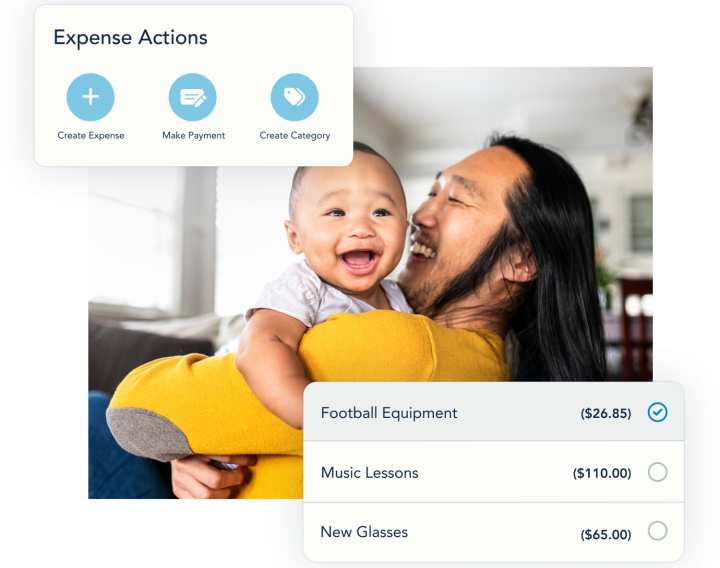
Journal
With Moments, record observations and share memories with your co-parent, or document last-minute schedule changes. Use Check-ins to verify your presence at exchanges and other locations.

Info Bank
Keep all of your most important family information in one safe place. The OurFamilyWizard Info Bank is organised into sections for you to store medical histories, insurance information, emergency contacts, school schedules, files, photos and more.
No more hunting for the details you need when you need them.